Arorous
VIP
A few friends of mine along with myself have encountered an issue where you would frequently time-out when connecting to the server.
I spoke with @Shepard and tried a few things that ended up working.
Download ONLY the Reborn Content
Go to gmod workshop and go to your subscriptions, click unsubscribe from all, only sub to the reborn content, open gmod, open console and do menu_cleanupgmas (this will delete all the addons u unsubbed from).
Download the map manually.
https://www.dropbox.com/s/y49r4ns0knekxfp/reborn_jedivssith_v2.bsp?dl=0
Select direct download and put the file in here.
C:\Program Files (x86)\Steam\steamapps\common\GarrysMod\garrysmod\maps
(depends on where you installed your garry's mod, but most installs are here if you didn't set a custom install path)
Go to Options and select "Do not download any custom files".
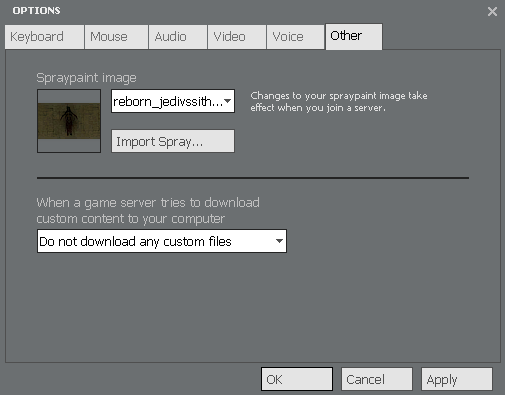
Edit: If you experience issues after this, revert this step and set it back to where it is allowed.
Connect via console "Connect 208.103.169.49:27015"
When connecting through the server browser, it loads other servers and the information to preview them while you are connecting,
this is a way to directly connect to the server without having to find it in the server browser.
Go to your garrysmod directory and delete these folders or the things inside them.
Delete the "download, downloadlists and downloads" folders
This is just data collected when joining servers.
Console: cl_updaterate 15
This command put into console depending on the number will change the amount of time Garry's Mod will let you connect to a server.
Say after fifteen minutes of trying to connect the connection would close based off this value. Higher = longer.
I spoke with @Shepard and tried a few things that ended up working.
Download ONLY the Reborn Content
Go to gmod workshop and go to your subscriptions, click unsubscribe from all, only sub to the reborn content, open gmod, open console and do menu_cleanupgmas (this will delete all the addons u unsubbed from).
Download the map manually.
https://www.dropbox.com/s/y49r4ns0knekxfp/reborn_jedivssith_v2.bsp?dl=0
Select direct download and put the file in here.
C:\Program Files (x86)\Steam\steamapps\common\GarrysMod\garrysmod\maps
(depends on where you installed your garry's mod, but most installs are here if you didn't set a custom install path)
Go to Options and select "Do not download any custom files".
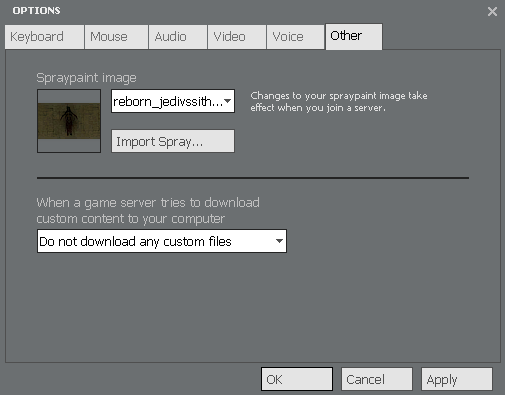
Edit: If you experience issues after this, revert this step and set it back to where it is allowed.
Connect via console "Connect 208.103.169.49:27015"
When connecting through the server browser, it loads other servers and the information to preview them while you are connecting,
this is a way to directly connect to the server without having to find it in the server browser.
Go to your garrysmod directory and delete these folders or the things inside them.
Delete the "download, downloadlists and downloads" folders
This is just data collected when joining servers.
Console: cl_updaterate 15
This command put into console depending on the number will change the amount of time Garry's Mod will let you connect to a server.
Say after fifteen minutes of trying to connect the connection would close based off this value. Higher = longer.
Last edited by a moderator:
